Treeview¶
A treeview widget can display a hierarchy of items.
The items are organized in the form of a tree.
The parent node is '' and is not displayed.
Within a node the items are indexed:
0 being the first item, 'end' representing the position
after the last item.
To insert an item to t treeview use the function:
tree.insert(node, index, name, text='Label')
The first example creates a treeview, adds an item at position 0,
and another item at position end.
The id of the third item is assigned to a local variable in order
to use it as a node for creating to sub-items.
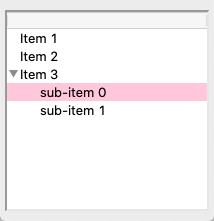
from tklib import *
app = App('Treeview')
tree = ttk.Treeview(App.stack[-1])
tree.grid()
tree.insert('', 0, text='Item 1')
tree.insert('', 'end', text='Item 2')
id = tree.insert('', 5, text='Item 3')
tree.insert(id, 0, text='sub-item 0')
tree.insert(id, 1, text='sub-item 1')
app.run()
Multiple columns¶
The option tree['columns'] adds more columns:
tree['columns'] = ('size', 'modified')
The width, alignment and label of a column can further be specified.
To insert values to the new columns use the method set:
tree.set('widgets', 'size', '12KB')
tree.set('widgets', 'modified', 'Last week')
To insert all values at creation use the option values:
tree.insert('', 'end', text='Listbox', values=('15KB Yesterday'))
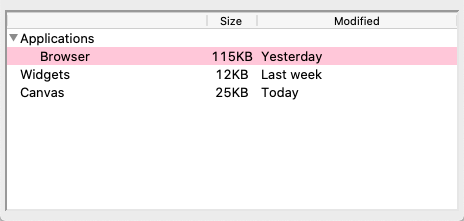
from tklib import *
app = App('Treeview - multiple columns')
tree = ttk.Treeview(App.stack[-1])
tree.grid()
tree.insert('', 'end', 'widgets', text='Widgets')
tree.insert('', 0, 'apps', text='Applications')
tree['columns'] = ('size', 'modified')
tree.column('size', width=50, anchor='center')
tree.heading('size', text='Size')
tree.heading('modified', text='Modified')
tree.set('widgets', 'size', '12KB')
tree.set('widgets', 'modified', 'Last week')
tree.insert('', 'end', text='Canvas', values=('25KB Today'))
tree.insert('apps', 'end', text='Browser', values=('115KB Yesterday'))
app.run()
Configure style¶
Like the text and canvas widgets, the Treeview widget uses tags to
modify the appearance of lines. Tags are simply a list of strings, such as:
tree.insert('', 'end', text='Item 4', tags=('fg', 'bg'))
Configure the tag with background and foreground color:
tree.tag_configure('bg', background='yellow')
tree.tag_configure('fg', foreground='red')
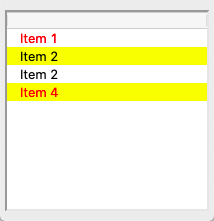
from tklib import *
app = App('Treeview - tags')
tree = ttk.Treeview(App.stack[-1])
tree.grid()
tree.insert('', 'end', text='Item 1', tags=('fg'))
tree.insert('', 'end', text='Item 2', tags=('bg'))
tree.insert('', 'end', text='Item 2')
tree.insert('', 'end', text='Item 4', tags=('fg', 'bg'))
tree.tag_configure('bg', background='yellow')
tree.tag_configure('fg', foreground='red')
app.run()
Bind to events¶
Tags are also used to bind lines to events. This adds a callback to the button click:
tree.tag_bind('cb', '<1>', cb)
This adds 3 virtual events:
tree.tag_bind('cb', '<<TreeviewSelect>>', cb)
tree.tag_bind('cb', '<<TreeviewOpen>>', cb)
tree.tag_bind('cb', '<<TreeviewClose>>', cb)
In the callback function cb we print the event, the selection and the focus:
def cb(event):
print(event, tree.selection(), tree.focus())
Something like this will be printed to the console:
<ButtonPress event num=1 x=8 y=46> ('I002',) I002
<VirtualEvent event x=0 y=0> ('I002',) I002
<VirtualEvent event x=0 y=0> ('I002',) I002
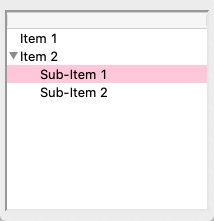
from tklib import *
app = App('Treeview - bind')
def cb(event):
print(event, tree.selection(), tree.focus())
tree = ttk.Treeview(App.stack[-1])
tree.grid()
tree.insert('', 'end', text='Item 1', tags=('cb'))
id = tree.insert('', 'end', text='Item 2', tags=('cb'))
tree.insert(id, 'end', text='Sub-Item 1', tags=('cb'))
tree.insert(id, 'end', text='Sub-Item 2', tags=('cb'))
tree.tag_bind('cb', '<1>', cb)
tree.tag_bind('cb', '<<TreeviewSelect>>', cb)
tree.tag_bind('cb', '<<TreeviewOpen>>', cb)
tree.tag_bind('cb', '<<TreeviewClose>>', cb)
app.run()
Two treeviews next to each other¶
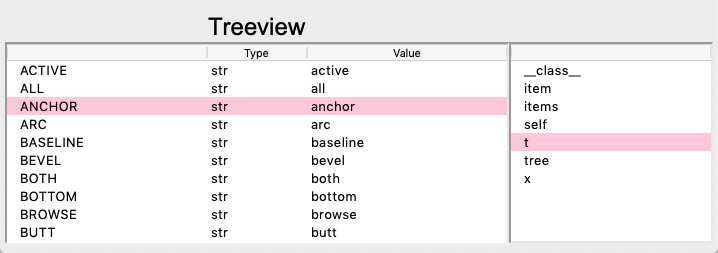
from tklib import *
app = App('Treeview')
items = dir(tk)
tree = Treeview()
tree['columns'] = ('type', 'value')
tree.column('type', width=100)
tree.heading('type', text='Type')
tree.heading('value', text='Value')
for item in items:
x = eval('tk.'+item)
t = type(x)
print(t.__name__, x)
tree.insert('', 'end', text=item, values=(t.__name__, x))
items = dir()
Treeview(items).grid(row=0, column=1)
app.run()
Display a 2D table¶
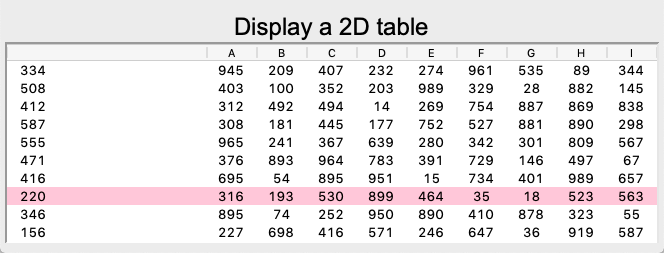
"""Display a 2D table."""
from tklib import *
import random
n, m = 40, 10
table = []
for i in range(n):
line = []
for j in range(m):
line.append(random.randint(0, 999))
table.append(line)
class Demo(App):
def __init__(self):
super().__init__()
Label('Display a 2D table', font='Arial 24')
Label('Click on header to sort')
Combobox('A;B;C')
tree = Treeview()
for i in range(n):
tree.insert('', 'end', text=table[i][0], values=table[i][1:])
tree['columns'] = list(range(m-1))
headings=list('ABCDEFGHI')
for j in range(m-1):
tree.column(j, width=50, anchor='e')
tree.heading(j, text=headings[j])
if __name__ == '__main__':
Demo().run()
Insert items into a treeview¶
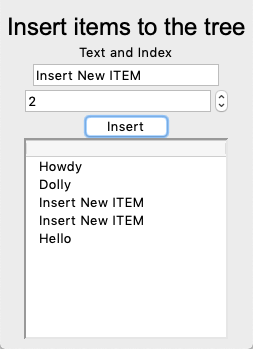
"""Insert items to the tree."""
from tklib import *
class Demo(App):
def __init__(self):
super().__init__()
Label('Insert items to the tree', font='Arial 24')
App.text = Entry('Text', 'print(self.val.get())')
App.index = Spinbox('Index', 'print(self.val.get())', to=100)
Button('Insert', 'App.tree.insert("", App.index.val.get(), text=App.text.get())')
Button('Insert to Folder', 'App.tree.insert("folder", App.index.val.get(), text=App.text.get())')
App.tree = Treeview()
L = 'Hello;Dolly;How;Are;You'.split(';')
for item in L:
App.tree.insert('', 'end', text=item)
App.tree.insert('', 0, 'folder', text='Folder')
if __name__ == '__main__':
Demo().run()
Add items to specific column¶
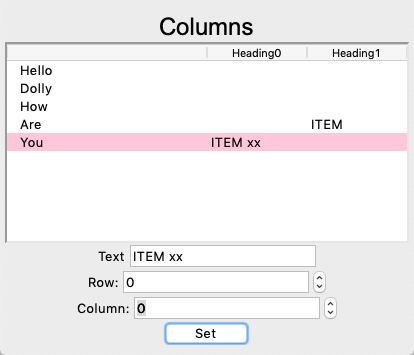
"""Insert multiple columns to the tree."""
from tklib import *
class Demo(App):
def __init__(self):
super().__init__()
Label('Columns', font='Arial 24')
App.tree = Treeview()
# App.tree['columns'] = ('size', 'date', 'type')
App.tree['columns'] = range(3)
App.text = Entry('Text', 'print(self.val.get())')
App.row = Spinbox('Row:', 'print(self.val.get())', to=100)
App.col = Spinbox('Column:', 'print(self.val.get())', to=100)
Button('Set', 'App.tree.set(App.tree.focus(), App.col.val.get(), App.text.get())')
for i in range(2):
App.tree.column(i, width=100, anchor='w')
App.tree.heading(i, text='Heading' + str(i))
L = 'Hello;Dolly;How;Are;You'.split(';')
for item in L:
App.tree.insert('', 'end', text=item)
if __name__ == '__main__':
Demo().run()
Customize the treeview widget¶
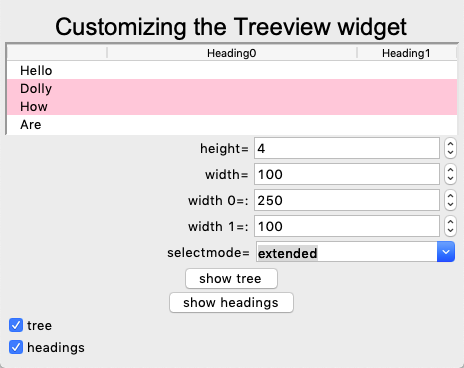
"""Custumize the Treeview widget."""
from tklib import *
class Demo(App):
def __init__(self):
super().__init__()
Label('Customizing the Treeview widget', font='Arial 24')
App.tree = Treeview()
App.tree['columns'] = range(3)
Spinbox('height=', 'App.tree["height"]=self.var.get()', to=20)
Spinbox('width=', 'App.tree.column("#0", width=self.var.get())', inc=50, to=500)
Spinbox('width 0=:', 'App.tree.column(0, width=self.var.get())', inc=50, to=500)
Spinbox('width 1=:', 'App.tree.column(1, width=self.var.get())', inc=50, to=500)
Combobox('selectmode=', 'browse;extended;none', 'App.tree["selectmode"]=self.var.get()')
Button('show tree', "App.tree['show']='tree'")
Button('show headings', "App.tree['show']='headings'")
Checkbutton('tree;headings')
for i in range(2):
App.tree.column(i, width=100, anchor='w')
App.tree.heading(i, text='Heading' + str(i))
L = 'Hello;Dolly;How;Are;You'.split(';')
for item in L:
App.tree.insert('', 'end', text=item)
if __name__ == '__main__':
Demo().run()